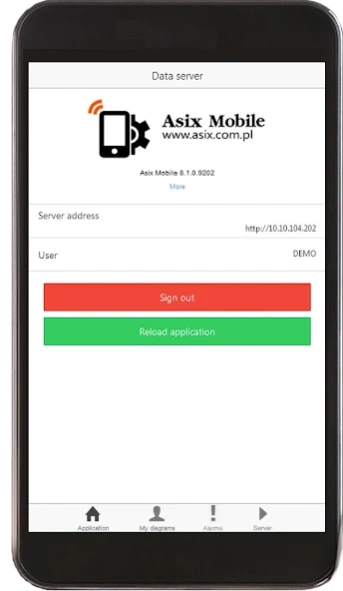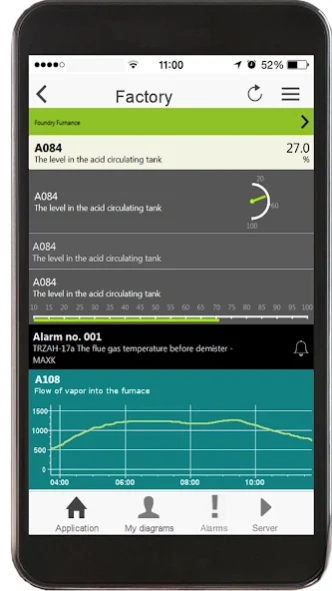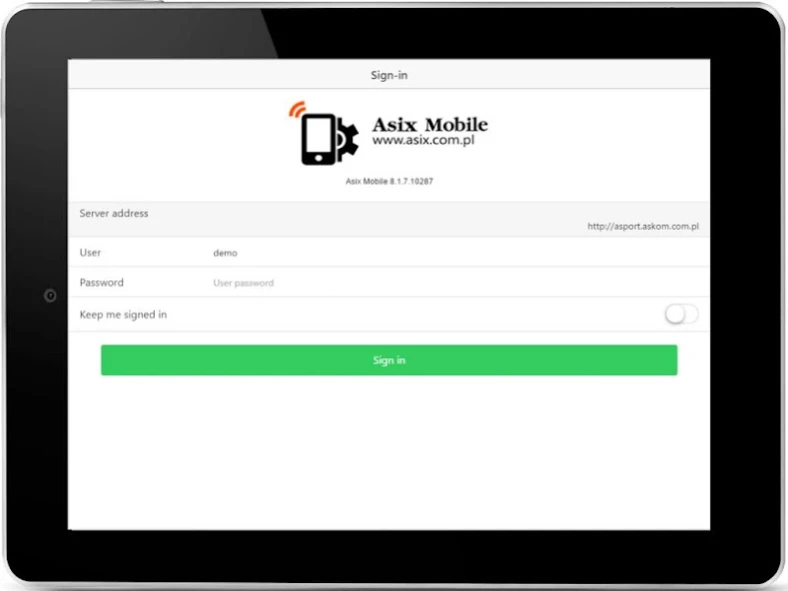Asix Mobile 9.1.7.13786
Free Version
Publisher Description
Asix Mobile - Mobile access to process data of Asix system application
Asix Mobile module is an extension of a set of tools and programs available in the Asix system (SCADA system) with dedicated functionality for all kinds of mobile devices - a smartphone or tablet type. Easy access to data, quick adjustment of presentation to individual needs, control functions and security of communication, are the main features of Asix Mobile.
Asix Mobile enables creating a fully functional interface for visualization of selected measurements of the inspected facility, as well as control of its operation. Design and use of the graphical interface has been fully adapted for devices with small screens. Much emphasis has been put on the effective use of touch screens.
Thanks to Asix Mobile, the user gains instant access to data regardless of his location. It is possible to track current values of measurements and view their registered history. If necessary, you can influence the state of the process by sending a remote control or set points. There is also possibility to check alarm status including acknowledgment of the alarm reading.
About Asix Mobile
Asix Mobile is a free app for Android published in the Office Suites & Tools list of apps, part of Business.
The company that develops Asix Mobile is ASKOM Sp. z o.o.. The latest version released by its developer is 9.1.7.13786. This app was rated by 1 users of our site and has an average rating of 5.0.
To install Asix Mobile on your Android device, just click the green Continue To App button above to start the installation process. The app is listed on our website since 2022-02-25 and was downloaded 31 times. We have already checked if the download link is safe, however for your own protection we recommend that you scan the downloaded app with your antivirus. Your antivirus may detect the Asix Mobile as malware as malware if the download link to pl.com.askom.asixmobileapp is broken.
How to install Asix Mobile on your Android device:
- Click on the Continue To App button on our website. This will redirect you to Google Play.
- Once the Asix Mobile is shown in the Google Play listing of your Android device, you can start its download and installation. Tap on the Install button located below the search bar and to the right of the app icon.
- A pop-up window with the permissions required by Asix Mobile will be shown. Click on Accept to continue the process.
- Asix Mobile will be downloaded onto your device, displaying a progress. Once the download completes, the installation will start and you'll get a notification after the installation is finished.